Build Liquid Interfaces Dialog
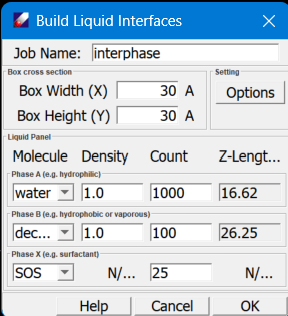
Job Name sets the name of computation result files.
Box Width, Box Height set the dimensions of the cross section.
Options sets the compression parameters, two steps are used: the energy minimization (MM) and molecular dynamics (MD), the default values are given.
Specify molecules in each phase. On the "Liquid Panel" select molecules for each phase. Phase A and B are two bulk phases, which are usually hydrophilic and hydrophobic molecules respectively. The interphase X should be a surfactant phase. Note the Z-lengths change as the numbers of molecules in phases A and B change. Teh Z-lengths of Phase X is determined by the molecular length.
Help shows this page
Cancel to quit.
OK to start computation. DFF will build each of the three phases first, and then pack the three phases together.